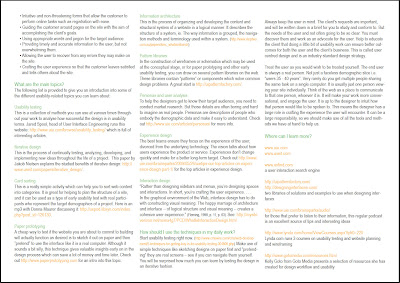Paper prototyping is a cool technique you can use to check that your web designs will actually work, before you build anything. That's cool for two reasons: first, it allows you to spot problems before it's too late, and second it saves a ton of money in late development changes, or lost sales.
For an awesome introduction I recommend you check out
paperprototyping.com, it's where I started out when I was designing an e-learning enrolment system. I had no budget, no time, and I'd never made something as complex as that before. By sketching out the user interface screens on paper first and inviting several folks from around the company to come and participate in individual paper prototyping sessions, I learnt how I needed to improve the UI. It also enabled the rest of the development team to get an idea of what the system would be capable of, because they were all so fascinated by what I was up to that they wanted a go too!
So, once I had sketched out my UI screens on paper, I gave them labels (which would later correspond to the image filenames, and also the page labels in the sitemap) which I could use to help me ... well, you'll see why they're useful in a minute. I also got my hands on: a large green cutting mat, a spare office, a pad of paper, a couple of pens and pencils, some post-it notes, and some chocolate bars. If you have the people-power, I would also recommend asking another person to act as a facilitator for your sessions, but you can get away with being a combined facilitator/computer.
Computer? Yep, that's what you will be. First, stack up all the sketches you made. Make sure they are in order, and if it's a large site put different sections in different piles. Now, whenever you have a button on one of your sketches, write the label in small pencil text of where the button should go to. That will enable you to quickly shuffle the sketches and find the right one when you're middle of you session without spilling paper all over the floor.
Arrange the green mat on a desk or table, and sit behind it. When you invite your participants (or guinea-pigs as we affectionately call them) they can sit in front. As the Computer, you will move the sketches in response to the "clicks" the user makes. If you are also acting as the Facilitator, you will be responsible for inviting and welcoming the participants, explaining the purpose of the test and what they will be asked to do, and if you're like me working in a large company and testing on colleagues, bribing them with chocolate bars. The Facilitators most important job, however, is to guide the test session and ask specific questions which drive the participant to interact with the sketches.
The green mat, I'm guessing you're probably wondering about that right now. Well, I used it to define the "active computer screen" for the participant. I explained that they should just ignore anything outside the mat, and only interact with the sketch in front of them. Once the participant figures out that you, as the Computer, are basically a really slow browser, they get the hang of "clicking" buttons with their fingers and waiting for the shuffle of paper.
It's quite a lot of fun, and because it's so cheap and quick to setup, you can do it again and again within a single project. I ran a total of 5 paper prototyping sessions during the enrolment system design, and found that it helped me work out the little assumptions I had made in the design. There is nothing like getting real people to interact with your design.
What do you do with the "results". That's where the hard work comes in. You have to remember to take some notes as soon as possible so you don't forget the main points you learned during the session. You should only have one participant at a time for this reason - and because users typically use a computer by themselves and not with a friend to help. If you have the luxury of having a second person to facilitate the sessions, they can record notes for you. Use your notes to work out what design modifications you can make, sketch it out and then test it again. This is called iterative design. It's cheap and it's effective. It can save you buckets of money by getting your design in front of real users before it's locked into the built site.
And when the session is over, remember to thank the participant and check if they would be happy to be involved in further tests in the future. Let them know whether they will get to see the results (i.e. final designs) so they can feel good about having helped in the process.
This is just a short introduction and I recommend you look at the site mentioned above as a springboard to learning more.